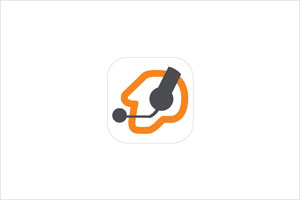-
Prior to installation, please read the Quick Start Guide .
Product Updates for Existing Users
KERIO PHONE
Windows
macOS
Linux
KERIO OPERATOR SOFTPHONE APP
iOS
Android
-
Prior to installation, please read the Quick Start Guide .
System Requirements
Minimum Hardware
Intel Celeron 1 GHz or equivalent
512 MB RAM
8 GB hard drive
Ethernet cardRecommended Hardware
Intel Core Duo 2 GHz or equivalent
2 GB of memory
16+ GB hard drive
Ethernet cardVirtual Appliance
Intel Core Duo 1,5 GHz or equivalent
512 MB RAM assigned to the virtual machine
8 GB HDD space assigned for OS, product, configuration, and logs
1 assigned virtual network adapterVMware Hypervisor
VMware Workstation 9 or 10
VMware Player/Player Plus 5 or 6
VMware ESXi 5.1 or 5.5Supported Phone Cards*
Digital (1-port T1/E1): Digium TE121, Digium TE122, Digium TE131, Digium TE 132, Digium TE133, Digium TE 134
Digital EuroISDN: Digium B410P (4-port), Allo BRI card (experimental)
Analog: Digium TDM410 (4-port analog FXO), Digium A4 Series (4 port analog FXO)
* Digium hardware cards are available through Digium reseller network.Multi-language Support
Administration Interface
English, Czech, German, French, Italian, Russian
Kerio Operator Softphone
English, Czech, German, Spanish, French, Italian, Russian, Croatian, Hungarian, Dutch, Polish, Brazilian Portuguese, Swedish
Preloaded Voice-prompt Sets
American English, British English, Czech, German
KERIO OPERATOR SOFTPHONE
Linux
Debian 8 (Jessie)
Ubuntu 16.04macOS
macOS 10.12 Sierra
OS X 10.11 El Capitan
OS X 10.10 YosemiteWindows
Windows 7 and up (64 bit only)
Web Browsers
Chrome 48 and higher
Firefox 44 and higher
Internet Explorer 10, 11
Microsoft Edge 25 and higher
Safari 9 and higher
*Audio/video calls from a browser requires Chrome or FirefoxKERIO OPERATOR SOFTPHONE APP
iOS
iOS 8.0 or later
iPhone, iPad, and iPod touchAndroid
Android 4.1 and higher
Cisco
7940, 7941, 7960, 7961, 7940G, 7942G, 7960G, 7970
Cisco / Linksys
PAP2T, SPA1001, SPA112, SPA122, SPA901, SPA921, SPA922, SPA941, SPA942, SPA962, SPA301-G2, SPA303-G2, SPA501G, SPA502G, SPA504G, SPA508G, SPA509G, SPA512G, SPA514G, SPA525G, SPA525G2, SPA3102, SPA8000
Grandstream
GXP1100, GXP1105, GXP1160, GXP1165, GXP1400, GXP1405, GXP1450, GXP1610, GXP1620, GXP1625, GXP1628, GXP1630, GXP2100, GXP2110, GXP2120, GXP2124v2, GXP2130, GXP2135, GXP2140, GXP2160, GXP2170, GXP2200, GXV3140, GXV3175, GXV3175v2, GXV3240, GXV3275
Htek
UC802P, UC803P, UC842, UC862, UC924, UC926, Unicorn 3001, Unicorn 3002
Mitel / Aastra
6730i, 6731i, 6735i, 6737i, 6739i, 6753i, 6755i, 6757i, 6757i CT, 6863i, 6865i, 6867i, 6869i, 9143i, 9480i, 9480i CT
Polycom
IP321, IP331, IP335, IP450, IP550, IP560, IP650, IP670, VVX300, VVX310, VVX400, VVX410, VVX500, VVX600, VVX1500, IP5000, IP6000, IP7000, Soundstation Duo
Supported firmware: version 3.3.0 and aboveSnom
300, 305, 315, 320, 345, 360, 370, 710, 715, 720, 725, 745, 760, 820, 821, 870, M3, M9, M300, M700, M25, M65, Meeting Point, PA1, D375, D765
Ubiquiti UniFi
UVP, UVP-PRO, UVP-Executive
Yealink/Well
T18P, T19P, T20P, T21P, TP21 E2, T22P, T23P, T23G, T26P, T27P, T28P, T29P, T32G, T38G, T41P, T42G, T46G, T48G, VP530, W52P, CP860, VP530
Supported firmware: version v70 and aboveKerio Operator Box V300
Kerio Operator Box 1220 (discontinued)
Kerio Operator Box 3230 (discontinued)
Capacity
Concurrent calls180
Transcoded calls when using Opus codec reduces the number of concurrent calls.100250Concurrent recorded calls301010ConferencesUnlimited. Number of participants must be smaller than the number of concurrent callsVoicemail storageup to 28 GBup to 28 GBup to 28 GBHardware (only available in US, Canada, APAC and EU)
ChassisDesktop - fan-less-designDesktop - fan-less-design1U rack mount unitDimensions (in/mm)6.9 x 5.7 x 1.7in / 177 x 145 x 44mm9.8 x 7.6 x 1.6in / 250 x 194 x 40mm16.8 x 14.4 x 1.7in / 426 x 365 x 44mmWeight (lb/kg)2.6lb / 1.2kg4.4lb / 2kg15lb / 6.8kgEthernet4 x 10/100/1000 RJ-456 x 10/100/1000 RJ-458 x 10/100/1000 RJ-45Other ports2 x USB 2.0, 1 x RJ-45 console port2 x USB 2.0, 1 x RJ-45 console port2 x USB 2.0, 1 x RJ-45 console portPower input36W40W200WHard disk drive32 GB SSD32 GB SSD32 GB SSDMemory4 GB4 GB4 GB DDR3 1333 SDRAMProcessorIntel Atom C2558 Quad Core 2.4 GHzIntel Atom Dual Core 1.8 GhzIntel Core i3-2120 3.3 GhzHardware Options
PRI - T1/E1 (24/30 concurrent calls)N/AN/ADigium TE131F 1-port cardWarranty optionsStandard 1-year warrantyStandard 1-year warrantyStandard 1-year warranty -
Kerio Operator - Third-Party Tools
Kerio Operator is more than just a business phone system. Using VoIP, it simplifies voice communications while offering advanced phone features typically associated with enterprise phone systems. Click to Call from Kerio Connect client, Google Chrome & Firefox is available as part of the standard license. For additional integrations, below is a list of third-party solutions that integrate with Kerio Operator through AMI.

Groundwire is the a mobile SIP Client capable of replacing your desktop phone. Combining all the features business users need with intuitive features created with the mobile user specifically in mind (number rewriting, address book matching and more), Groundwire will quickly have you wondering how you survived without it before.

Zoiper is an easy to use sip video softphone, with excellent voice quality and easy setup. Connect Zoiper to Kerio Operator and make crystal clear, echo free, voice or video calls through wireless and 3g. Zoiper works flawlessly in the background and is optimized to use as little battery as possible while ensuring the reliability of incoming calls. Use bluetooth to pair the Zoiper SIP softphone to your car audio system or your headset and enjoy voip on the go. This softphone comes with a built in QR code scanner for 1 click account configurations. Never type account details and credentials again!

ADAT (Windows) - Click-to-dial, incoming call popup, multiple-reg. compatibility, integration with Outlook, IE and Firefox.

Call Control (Mac) - Click-to-dial, incoming call popup, active call popup, transfer, multiple-reg. compatibility

ProCall Enterprise is a Unified Communications software suite for companies. It improves daily communication with employees with functions such as CTI, Presence Management, Instant Messaging, CSPI and audio/video. Using Federation, it enables networking with your contacts - interested persons, customers and business partners.
KPanel, by Freelands is a web and mobile application developed to manage Kerio Connect, Control and Operator from a single dashboard. With KPanel you can easily monitor and tweak Kerio products with a friendly interface. You also have the option to receive alerts on your mobile devices.
Asterisk Click2Dial (Firefox) - Click-to-dial, incoming call popup, active call popup, transfer, multiple-reg. compatibility.
Camrivox Flexor (Windows) - Click-to-dial, incoming call popup, active call popup, transfer, multiple-reg. compatibility, Outlook integration
InGenius Connector (Windows) - Click-to-dial, incoming call popup, active call popup, transfer, multiple-reg. compatibility, Outlook integration
Thirdlane Dialer (Windows) - Click-to-dial, multiple-reg. compatibility, Outlook integration
-
Tested SIP Providers
To test Kerio Operator you will need a trial SIP trunk. We have tested Kerio Operator with a variety of SIP providers around the world and prepared knowledge base articles about how to configure Kerio Operator to work with them. Choose any of the tested SIP providers and request a trial SIP trunk. If you have successfully tested Kerio Operator with a SIP provider not listed on this page, feel free to let us know and we will update the list.
Worldwide
Net2Phone - Integration Guide | Website
Skype Connect - Integration Guide | Website
USA
nexVortex, Inc. - Integration Guide | Website
MegaPath - Integration Guide | Website
VoicePulse, Inc. - Integration Guide | Website
Bandwidth.com CLEC - Integration Guide | Website
SIP.US - Integration Guide | Website
Teliax - Integration Guide | Website
TelePacific - Integration Guide | Website
Vitelity - Integration Guide | Website
UK
sipgate GmbH - Integration Guide | Website
VOIP-unlimited - Integration Guide | Website
Germany
easybell GmbH - Integration Guide | Website
equada GmbH - Integration Guide | Website
QSC AG - Website
sipgate GmbH - Website
Austria
fonira Telekom GmbH - Website
comm-IT EDV DienstleistungsgmbH - Website
kabelplus GmbH - Website
sipcall by Backbone Solutions AG - Website
Switzerland
sipcall by Backbone Solutions AG - Website
Canada
Telephonic.ca (CAN) - Integration Guide | Website
NEXCO Networks (CAN) - Integration Guide | Website
Australia
ISPhone - Integration Guide | Website
Exetel - Integration Guide | Website
Netherlands
Breezz - Integration Guide | Website
France
Devopsys - Integration Guide | Website
Italy
VoipVoice - Integration Guide | Website
ActiveNetwork s.p.a - Integration Guide | Website
Multiwire - Integration Guide | Website
Denmark
PlusTEL ApS - Integration Guide | Website
Czech Republic
vox.802.cz - Integration Guide | Website
Netphone - Integration Guide | Website
ha-loo - Integration Guide | Website
Xphone - Integration Guide | Website
Fayn - Integration Guide | Website -
Introducing Operator 2.5
This major version of Kerio Operator provides significant updates and performance improvements in the Kerio Operator server and a new version of Kerio Operator Client. Kerio Operator 2.5 also integrates with MyKerio , Kerio's cloud-based centralized administration platform.
New user experience for Kerio Operator Client
The web based Kerio Operator Client is renamed to Kerio Phone and comes with a complete design revamp. The softphone is also available as a stand-alone desktop application for Mac, Windows, and Linux. Kerio Phone supports phone/video calls directly from browsers or the desktop application.
Asterisk 13
Asterisk has been updated to the current Long Term Support version, Asterisk 13. This update provides performance improvements along with support for WebRTC which allows browser calls.
Video calls in the Kerio Operator Softphone
Kerio Operator 2.5 supports video calls directly from browsers or the desktop application.
Kerio Operator Softphone uses the VP8 codec for video calls. Unlike audio streams, video cannot be transcoded in real-time on the Kerio Operator server. Because of that, you can make video calls only to devices/applications that support VP8, for example, to another Kerio Operator Softphone.
MyKerio integration
Kerio Operator 2.5 can be managed remotely via the MyKerio service. The IT administrators who need to manage multiple Kerio devices (Kerio Control or Kerio Operator) can now do it easily in one place. MyKerio can be used for configuration backups and as a relay for sending email notifications. Configuration backup to Samepage is no longer supported.
Shared definitions among devices in the same organization will be supported in the future, as well as the zero-touch MyKerio provisioning for Kerio Operator hardware appliances.
Read more in our Knowledge Base: Adding Kerio Operator to MyKerio
Opus codec
Kerio Operator 2.5 supports the Opus audio codec. Technically, Opus is a merger of SILK (original Skype codec) and Xiph.Org's CELT. Opus can adapt to variable bandwidth - it is able to encode audio to bitrates from 6 bks/s up to 512 ks/s. It works with sampling frequencies from 8 KHz (the standard frequency for codecs like G.711) up to the high-end of 48 kHz. Opus is covered by several patents but the license allows a royalty-free use.
Firebird update
The Firebird configuration database has been updated. The new version of Firebird improves the stability and performance of the system.
See the Downgrading section below for information about downgrades.
New built-in web server
Kerio Operator 2.5 uses Nginx as a new built-in web server. Nginx provides notable performance improvements in the Kerio Operator administration interface and in Kerio Operator Softphone.
Reliable email sending
Kerio Operator 2.5 improves sending of email messages from Kerio Operator, such as notifications and voicemail forwarding. All outbound email messages are handled by an integrated queueing mail server.
Support for Ubiquity phones
Kerio Operator 2.5 comes with auto-provisioning support for Ubiquity UniFi phones.
Support for Htek phones
Kerio Operator 2.5 comes with auto-provisioning support for Htek models UC803P, UC842, UC862, UC924, UC926, Unicorn 3001, Unicorn 3002.
Downgrading
Downgrading from version 2.5.0
If you do a fresh installation of Kerio Operator 2.5.0, you cannot downgrade to previous versions (2.4.x and older). Version 2.5.0 uses a new configuration database format.
Kerio Operator 2.5.0 retains the old database. If you upgrade to Kerio Operator 2.5.0 from an earlier version, you can downgrade back without limitations.
Backups
Backups to Samepage
Configuration backups to Samepage have been discontinued. If you were using the backup to Samepage in Operator 2.4.X, please reconfigure your backup to use either FTP or MyKerio.
Saving recorded calls in Samepage is also no longer supported. You can use FTP to save recorded calls outside of the Kerio Operator server.
Release history
The Kerio Operator Release History is available at
http://www.kerio.com/support/kerio-operator/release-history .
Feedback
To discuss the new features visit the Kerio Operator forum: forums.kerio.com .
To give feedback for the new features, see Providing feedback for Kerio products .
Open Source Software Notice
Kerio Operator includes open source software. The complete open source code packages of these components are available in Kerio Software Archive at http://download.kerio.com/archive/ .
Legal Notice
snom® is a registered trademark of snom technology AG.
Linksys® is a registered trademark of Cisco Systems, Inc.
Cisco® is a registered trademark of Cisco Systems, Inc.
Polycom® is a registered trademark of Polycom, Inc.
Salesforce® and Salesforce.com® are registered trademarks of salesforce.com, Inc.
Grandstream® is a registered trademark of Grandstream Networks, Inc.
Aastra® and Mitel® are registered trademarks of Mitel Networks Corporation.

Zalety telefonii IP
Jak zredukować koszty i usprawnić komunikację dzięki Kerio Operator.
ZOBACZ »

Nowości Kerio Operator 2.5
Połączenia głosowe i wideo z komputera, scentralizowane zarządzenie urządzeniami Kerio Operator dzięki MyKerio i nie tylko.
ZOBACZ »

Konfiguracja i zarządzanie urządzeniami
Dowiedz się jak konfigurować i zarządzać telefonami Kerio Operator.
ZOBACZ »

Kerio Operator - dlaczego VoIP?
Techniczne i biznesowe zalety VoIP.
ZOBACZ »

Nowości Kerio Operator 2.4
Nowe funkcje Kerio Operator 2.4.
ZOBACZ »

Specyfikacja Kerio Operator
Przegląd Kerio Operator: funkcje i korzyści. DOWIEDZ SIĘ WIECEJ »

Case Study: Jacobs Media
Jacobs Media obniża koszty telekomunikacyjne o 75% z szybką i łatwą instalacją. LEARN MORE »
-
"Kerio Operator po prostu ułatwia życie, czego chcieć więcej?"
-
"Kerio Operator jest bez wątpienia najbardziej opłacalnym PBX, jakiego kiedykolwiek używałem."